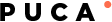- You have no items in your shopping cart
- Continue Shopping
Jual Sanfix Multi purpose Anemometer GM8910
Spesifikasi :
| Measuring Item | Measuring Range | Resolution | Accuracy | Response Time |
| Temperature | -20.0-60.0ᵒC | 0.1ᵒC | ±1.0ᵒC | 1S |
| Humidity | 0-100.0%RH | 0.1%RH | ±5%RH | 1S |
| Wind Chill | -40.0-10.0ᵒC | 0.1ᵒC | ±2.0ᵒC | 1S |
| Dew point | -40.0-60.0ᵒC | 0.1ᵒC | ±2.0ᵒC | 1S |
| Wind speed | 0.7-30.0m/s | 0.1m/s | ±3%or±0.3m/s | 1S |
| Barometic pressure | 300-1100hPa | 0.1hPa | ±1.0hPa | 1S |
| Altitude | -500-9000m | 1m | – | 1S |
| Illumination | 0-55000Lx | 1Lx | ±3% | 1S |
| Size | 48*21.2*122mm | 1S |
| HUBUNGI KAMI : |
| PT.HARAPAN UTAMA INDONESIA |
| Telp. (021) 62200523 |
| ptharapanutamaindonesia@gmail.com |
| salesflowmeter@gmail.com |
Main Menu Interface
Press the button start to start the anemometer, and then enter the main menu interface after logo image is displayed for 1S.
Press the left and right buttons to select items, press the button confirm to confirm, and then enter the next display interface.
♦ Keys
- Open this cover when measuring illumination and align to light sources
- Fan blade
- LCD display screen
- Leftwards/upwards/reduce
- Comfir/enter/start
- Rightwards/downwards/increase
- switching the switching items of sensor
- measuring function : measuring the values of temperature, humidity,wind chill,dew point,wind speed, barometic pressure,altitude and illumination
- Data saving function : manually saving and automatically recording data.
- Unit switching function
- Adopting a matrix liquid-cystal disply screen so that the display content is richer
- LCD backlinghting display .
HUBUNGI KAMI : PT.HARAPAN UTAMA INDONESIA Telp. (021) 62200523 ptharapanutamaindonesia@gmail.com salesflowmeter@gmail.com